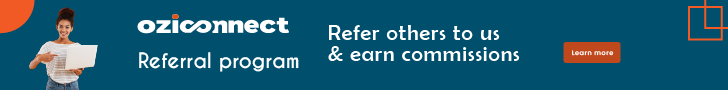You’re new to Oziconnect and wondering how you can Sign up As A Freelancer on Oziconnect? – As the world crawls towards the digitization and uprising of the entrepreneur minds, it also calls for a skilled workforce with an undying spirit to mold this virtual market. In today’s economic crisis and fluctuating market conditions, developing and establishing one’s own business is seen as an important part of securing income.
Freelancing has become more popular in the past few years and continues to charm young entrepreneurs and workers. Registering yourself as a freelancer or a buyer, based on your need for work, on a collaborative platform is the foremost step towards the world of freelancing.
Read also: 5 Steps To Create Freelance Services on Oziconnect to Make it Easier for Clients to Hire You
A platform that provides the user with an option to browse through the website and consider picking their expertise via category and search keywords are most likely to be admired and used.
Oziconnect is a vast pool of freelancers looking to hire or work as one and this post provides a step-by-step guide to registering yourself. These steps will help you in understanding and move forward with the website’s desired role. Also, because of the user-friendly build of the website, a user can easily understand the flow.
How you can Sign up As A Freelancer On Oziconnect
Whether you want to sign up as a freelancer or a buyer on Oziconnect, below are the steps you should take:
How to sign up as a freelancer
For workers looking to try their hands at individual or group projects or looking to make a profitable sale of their own built project, an active and trusted forum where buyers and sellers unite is an award. These freelance workers can virtually set up their own shop on Oziconnect and start putting forward their experience. The first step towards branding yourself as a freelancer is to sign up as one and identify yourself as an active freelancer who is ready to take up projects.
- Create an account – The registration process might be considered cumbersome and lengthy which would eat up most of a user’s valuable time but on Oziconnect, registering is an uncomplicated process that only requires a few fundamental and basic information of the registrants. Click on the ‘Sign up’ option(highlighted in black) present at the top of the website in the navigation. Registering yourself as a freelancer or a buyer is free! And this free and simple registration provides the registered member with all the facilities and features without any hidden charges. Since this registration is free of cost, there are service fees applicable to freelancers. Fees vary from one freelancer to another and all the details regarding this can be found under the ‘Become a Freelancer’ option displayed at the top of the website in the main menu.
How to sign up as a buyer on Oziconnect?
Sign up option
- You have an option to join the Oziconnect community of freelancers either by using your Google account details or your Facebook account details. You can also sign up using the form displayed in front of you on the digital screen by filling in your username, full name, mobile number, email address, and password. Confirm your password before accepting the terms and conditions.
- The last step is to understand and accept the privacy policies and terms and conditions before submitting the form and joining this forum.
Read the terms and conditions carefully to fully understand the work ethics of this crowdsourcing platform.
After registering yourself as a member and joining this forum, you’ll be directed to your dashboard which displays all the options available to you as a freelancer. Edit your profile and mention the skills, experience, and certifications you’ve to win buyers’ attention.
Your dashboard also gives you a unique option to sell your existing products. All you need to do is provide details of your digital product and attach relevant files. All the added products will be saved and displayed under the Products option present at the top of the website. Also, categorizing your products under distinct categories will help you to manage them better and will catch buyers’ attention quickly.
Dashboard
Your profile and previous projects, if any, will enable buyers to look forward to working with you. So, make sure your profile is crisp, error-free, and brilliantly put forward the work and professionalism you bring to the table. You’ve access to your messages, your orders, your earnings account, and any referrals you might have given. Registration and dashboard have been implemented with great simplicity to enable users to navigate freely and smoothly through the website.
A marketplace requires a two-way interaction. Oziconnect is a virtual marketplace that establishes a relationship between potential buyers and registered active freelancers. A registered member of this forum can engage with freelancers and recruit them. Those members, who are available on platforms like these to hire employees to take up and complete the projects are buyers. Predominantly, this recruitment approach is based on the requirements of the project which needs to be carried out by the buyer, and the expertise of the freelancer in that singular field.
So, becoming a freelancer will only be serviceable when you register yourself as one. A buyer also needs to be a registered member.
How to sign-up as a buyer
Signing up as a buyer and starting to look for prospective candidates to work on the projects is a fairly simple task. Signing up as a buyer would require you to market yourself as one. Freelancers looking to work with brands should be aware of your presence in the market.
- You can start sending project offers or buying projects on sale as soon as you’re identified as a potential, certified, and trusted buyer but after you’ve registered yourself as a member. Navigate to the ‘Sign up’ button at the top of the website and register yourself using your Google account details, Facebook account details, or by filling up the registration form to join. Do not forget to read carefully the terms and conditions and privacy policies that are in place for buyers.
- To hire a freelancer for your project, direct yourself to the Find Freelancers option (highlighted in red) in the navigation and click on it. The system will redirect you to a page where potential freelancers who’ve registered themselves are listed.
- Skills required for your project in a freelancer can be filtered by categories and different fields.
- Post a request option provides a long list of fields that need to be filled with basic information about the upcoming project of the buyer.
This form queries about your project’s title, the category it falls under, any demo screen grabs or files, project budget in USD, detailed description explaining the project’s relevance and objective. Additional information can also be attached to this query form to make a clear statement regarding any secondary services that this project might require. Additional information requires buyers to put in details of browsers their project should support, any external files they need freelancers to refer, a particular software framework their project or application should be developed on, a sample software or wireframe for freelancers reference, and a working demo link with all the necessary login details.
Find Freelancers listing page also provides buyers with a privilege to browse through listed freelancers and view their profiles.
Find Freelancers listing page
Hiring a freelancer is fairly simple to work where the buyer only needs to provide a brief description of their project. Go to ‘View Profile’ of the above-listed freelancer. Request a quote option allows the buyer to describe the service they’re looking to purchase with the time period and budget information included. Buyers can also send a direct message to the freelancer explaining their requirements.
Buyers can buy an already added product on the website, as a new project, or as an additional feature, by browsing through the Product tab present in the navigation. Products added by freelancers will be listed here along with their pricing amount. These products are illustrated further and can be bought by a buyer, but only after a membership has been created on Oziconnect.
Products page
Latest projects and jobs are frequently created and updated on the site, keeping a track of these would help all the members, either a buyer or a freelancer, in connecting with the right company or candidate. Buyers can send service offers to freelancers by navigating to the Latest Jobs drop-down option which shows a complete list of freelancers and their billing price. This offer can either be recruitment for the buyer’s project’s team or for a product that is created by the freelancer.
The topmost priority while registering yourself, either as a freelancer or a buyer looking for freelancers, is to browse through the website and get familiar with its functions. This familiarity will help buyers to look for and come across the capable candidate and the right project. And it’ll also help freelancers in branding, selling, and marketing their skills and worked-on projects. All the features and roles outlined above will work smoothly for all the users and members based on their role on the site. Signing up as a buyer or a freelancer would help a user in recognizing the vast joint working platform that Oziconnect is.
Combining the requirements of the project of a buyer with the right skills of a freelancer is possible by registering yourself on Oziconnect. So, sign up for the role which suits you the best and move ahead with the opportunity which is only available to a registered member.