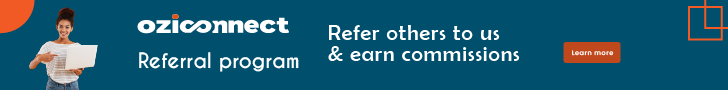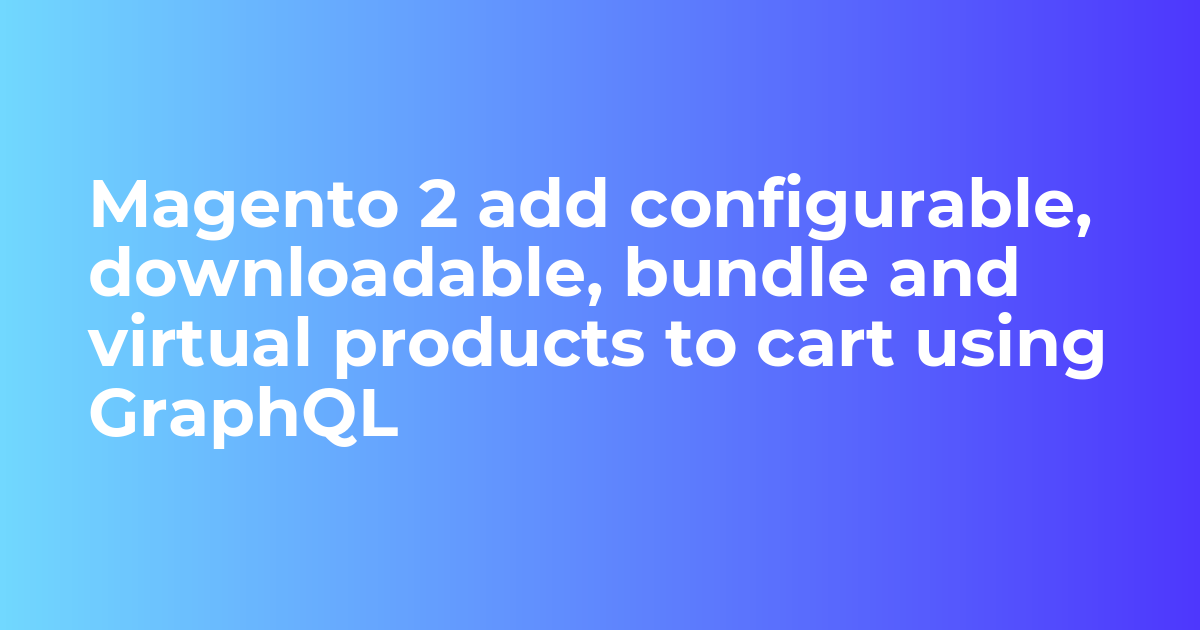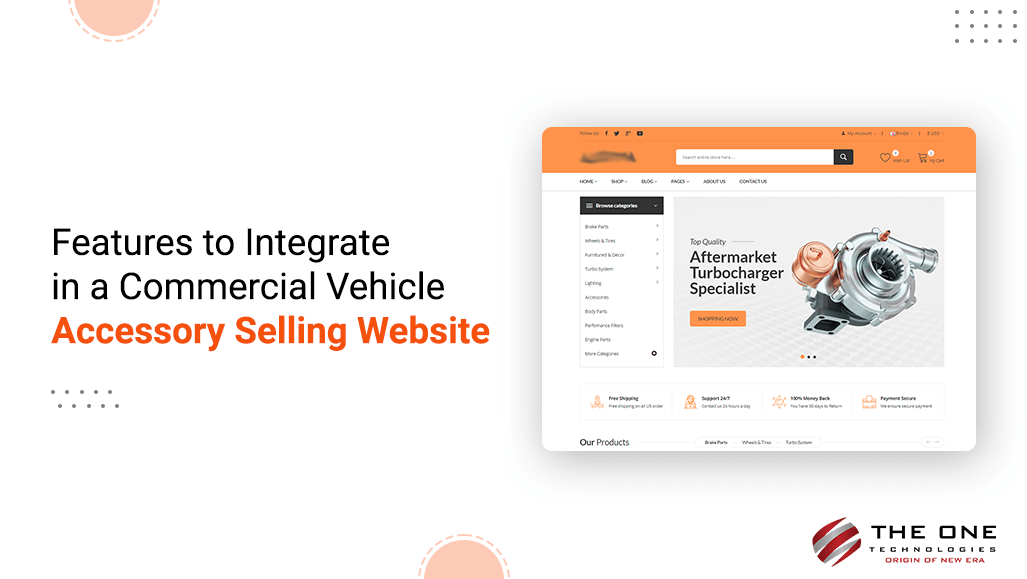[ad_1]
In this article, We will learn about how to add configurable products to the cart using Graphql in Magento 2.
In the previous blog, We learned about how to add simple products to cart using GraphQl How to add simple products to cart using GraphQl
Follow the below step to add configurable products to the cart using Graphql in Magento 2.
GraphQL Endpoint: BASE_URL/graphql
Example:
First off, we need to create an empty cart to add products in Magento 2.
We have created an empty cart for the guest user using the following mutation, token is not required for the guest user.

Add a configurable product.
Use the addConfigurableProductsToCart mutation to add configurable products to the shopping cart.
In the following example add one product with configuration options color is red.
Request:
mutation {
addConfigurableProductsToCart(
input:
cart_id: "SPBJroclB7zT45lgY0stDJmpPnvcsGx2"
cart_items: [
parent_sku: "configurable"
data:
quantity: 1,
sku: "configurable-red"
]
) {
cart
items
id
product
name
sku
options_container
quantity
... on ConfigurableCartItem
configurable_options
id
option_label
value_label
value_id
}
}
Response:
Execute the mutation through your GraphQL client, and the configurable product will be added to the cart.
{
"data": {
"addConfigurableProductsToCart":
"cart":
"items": [
"id": "732",
"product":
"name": "configurable",
"sku": "configurable",
"options_container": "container2"
,
"quantity": 1,
"configurable_options": [
"id": 93,
"option_label": "Color",
"value_label": "red",
"value_id": 4
]
]
}
}
Add a downloadable product to a cart
Use the addDownloadableProductsToCart mutation to add downloadable products to the shopping cart.
A downloadable product can be anything that you can download as a file, such as an eBook, music or video.
Request:
mutation {
addDownloadableProductsToCart(
input:
cart_id: "SPBJroclB7zT45lgY0stDJmpPnvcsGx2"
cart_items:
data:
sku: "downlodableProdc"
quantity: 1
downloadable_product_links: [
link_id: 2
link_id: 5
]
) {
cart
items
product
id
sku
name
quantity
... on DownloadableCartItem
links
title
price
samples
title
sample_url
}
}
Response:
Execute the mutation through your GraphQL client, and the downloadable product will be added to the cart.
{
"data": {
"addDownloadableProductsToCart":
"cart":
"items": [
"product":
"id": 76,
"sku": "downlodableProdc",
"name": "downlodableProdc"
,
"quantity": 1,
"links": [
"title": "sampleAudio",
"price": 21
,
"title": "Sample 2",
"price": 32
],
"samples": [
"title": "tre",
"sample_url": "
]
]
}
}
Add a bundle product to a cart
Use the addBundleProductsToCart mutation to add bundle products to the shopping cart.
This example adds one bundle product to the shopping cart. The SKU of this product bundleProduct
Request:
mutation {
addBundleProductsToCart(
input:
cart_id: "SPBJroclB7zT45lgY0stDJmpPnvcsGx2"
cart_items: [
data:
sku: "bundleProduct"
quantity: 1
bundle_options: [
id: 2
quantity: 1
value: [
"4"
]
]
,
]
) {
cart {
items
id
quantity
product
sku
name
... on BundleCartItem
bundle_options
id
label
type
values
id
label
price
quantity
}
}
}
Response:
Execute the mutation through your GraphQL client, and the bundle product will be added to the cart.
{
"data": {
"addBundleProductsToCart": {
"cart":
"items": [
"id": "114",
"quantity": 1,
"product":
"sku": "bundleProduct",
"name": "bundleProduct"
,
"bundle_options": [
"id": 2,
"label": "Simple",
"type": "select",
"values": [
"id": 4,
"label": "simple",
"price": 10,
"quantity": 1
]
]
]
}
}
}
Add VirtualProduct to a cart
Use the addVirtualProductsToCart mutation to add virtual products to the shopping cart.
A virtual product represents a saleable item that is not physical, such as a membership, service, warranty, or subscription. Virtual products do not need to be shipped or downloaded, nor do they require stock management.
Request:
mutation {
addVirtualProductsToCart(
input:
cart_id: "pIRMnP9PtmZ7lu3b22mb7niTMnFhu0Nw",
cart_items: [
data:
quantity: 1
sku: "virtualProduct"
]
)
cart
items
product
name
quantity
prices
grand_total
value
currency
}
Response:
Execute the mutation through your GraphQL client, and the virtual product will be added to the cart.
{
"data": {
"addVirtualProductsToCart":
"cart":
"items": [
"product":
"name": "virtualProduct"
,
"quantity": 1
],
"prices":
"grand_total":
"value": 100,
"currency": "USD"
}
}
Hope this will help you.
Thanks 🙂
You can check the following blogs related to GraphQl:
Product Types in Magento 2
How to add simple products to cart using GraphQL
GraphQl implementation in Magento 2
GraphQL Mutation
[ad_2]
Source link