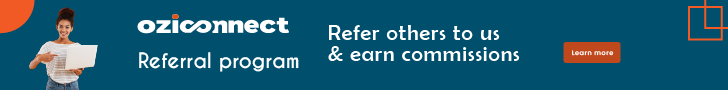How to Setup your own online store in 30 Minutes
Getting an online store presence or space for your website is absolutely important and necessary. Whether you’re a company owner, local shop owner, or just someone who delivers Products online. It’s absolutely important to get a Website for your business. and this will help you set up your own online store in 30 Minutes.
However, if you sell retail products like perfumes, watches, shoes, etc. You might want to use some multi-vendor e-commerce store that connects you with buyers and allows you to sell your product by giving them a little percentage. Examples of these Multi-vendor e-commerce sites are jumia, Jiji, Olist.
Set up your own Online store
How to sell on these multi-vendor stores:
- Create a vendor account.
- Publish your product title, description, and some images.
- You might consider paying for the advert to get your product visible on the home page.
- Reply to customers and watch your sales grow.
Alternatively, you can set up your own online store with your business name Woocommerce. If you cant undergo the stress of creating an online store from scratch, Contact Harmonweb and get it for a fair price.
What is Woocommerce?

Woocommerce is the third leading eCommerce platform designed for businesses of all sizes to build an online store for marketing and sales purposes. Last year alone, the overall number of merchants operating on the platform peaked at 1.7 million in over 175 countries and the overall number of active stores is as high as 900K.
Why Wocommerce?
- no considerable resources are necessary to open up a store
- the installation process takes up to an hour
- over 100 customizable templates for eCommerce website design
- Free to use
- 24/7 support via many communication channels email, live chat, and phone)
Setting up Woocommerce
Below, we will teach you how to install Woocommerce and get your eCommerce site running live.
Hosting & Domain Name
A domain name is simply the name your website will bear, It should be your brand name and should be easy to remember and pronounce.
Since you’re planning on creating an online store, you’d have a brand name in mind, right? now your brand name should be your domain name.
—>> Can You Learn Freelance Skills Online: Easy courses to enroll 2021
For example, Lilian sells female wears, She could pick up a brand name such as LilianApparels or LilianConcepts. And her Domain name should be LilianApparels.com or LilianConcepts.com.
Hosting is like a land where your house is built. It’s Simply the server where your website data will be stored. You can Purchase both Hosting & Domain at Ozitechhost. Though, there are many other hosting companies you could buy from.
Installing WordPress

Yes, to get your store running you need Woocommerce, But Woocommerce itself is a plugin based on WordPress. WordPress installation is so easy. Ozitechhost has one-click WordPress installation available, so be sure to look for this option or ask if it’s available. Otherwise, you can download from WordPress.org and then install by following instructions at Famous 5-Minute Install.
Pick a theme
Themes are the life of your website, when I say life, it is the design and layout of your website or blog, the look and feels. Normally, to build a website, one needs to code the templates to use to beautify it but in this case, it’s not necessary. There are hundreds and thousands of ready-made E-commerce compatible themes, both free and paid. That’d give your E-commerce website a Professional and Standard look!. Recommended free eCommerce themes you Should Checkout are: Shopping Cart, eStore, Easy E-commerce.
Activate Woocommerce
If you follow all these steps correctly, Grab a Coffee and relax your back. Because you are a few steps away from Starting up your online Store. With your website up and running, it’s time to install e-commerce functionality with WooCommerce. There are three ways to do this.
- Create a free account on WooCommerce.com
- Sign-up for an account on WordPress.com and WooCommerce.com
- Select from:
- A pre-installed solution with a trusted host
- Auto-installing WooCommerce if you have a WordPress site already
- Download the zip file and do it yourself
- Download the WooCommerce plugin
- Download the plugin
- Go to your website
- Go to: Dashboard > Plugins > Add New > Upload
- Select the downloaded plugin
- Install
- Activate
- Search for the WooCommerce plugin from within your website
- Go to your website
- Go to: Dashboard > Plugins > Add New > Search Plugins
- Search for “WooCommerce”
- Install
- Activate
It’s now time to Grow your website by adding a secured online payment Gateway.
What is a Payment Gateway?
A payment gateway is a merchant service provided by an e-commerce application service provider that authorizes credit card or direct payments processing for e-businesses, online retailers. For this, I strongly recommend Paystack

Paystack is an African payment gateway service, Based in Lagos, Nigeria. Paystack is a simple software that allows you to receive payments through debit cards easily. Since you’re going to be receiving online payments on your store, you’d need Paystack.
Now, how do you go about it?
- Visit the website – Paystack
- Register
- After you’re done with your registration you can ‘Add a business’
- Add your business, giving them the necessary details
- You’d have to verify the business before it can go live
- For verification, you’ll need a means of Identification.
- You’d verify your BVN and also Identity using ID Card
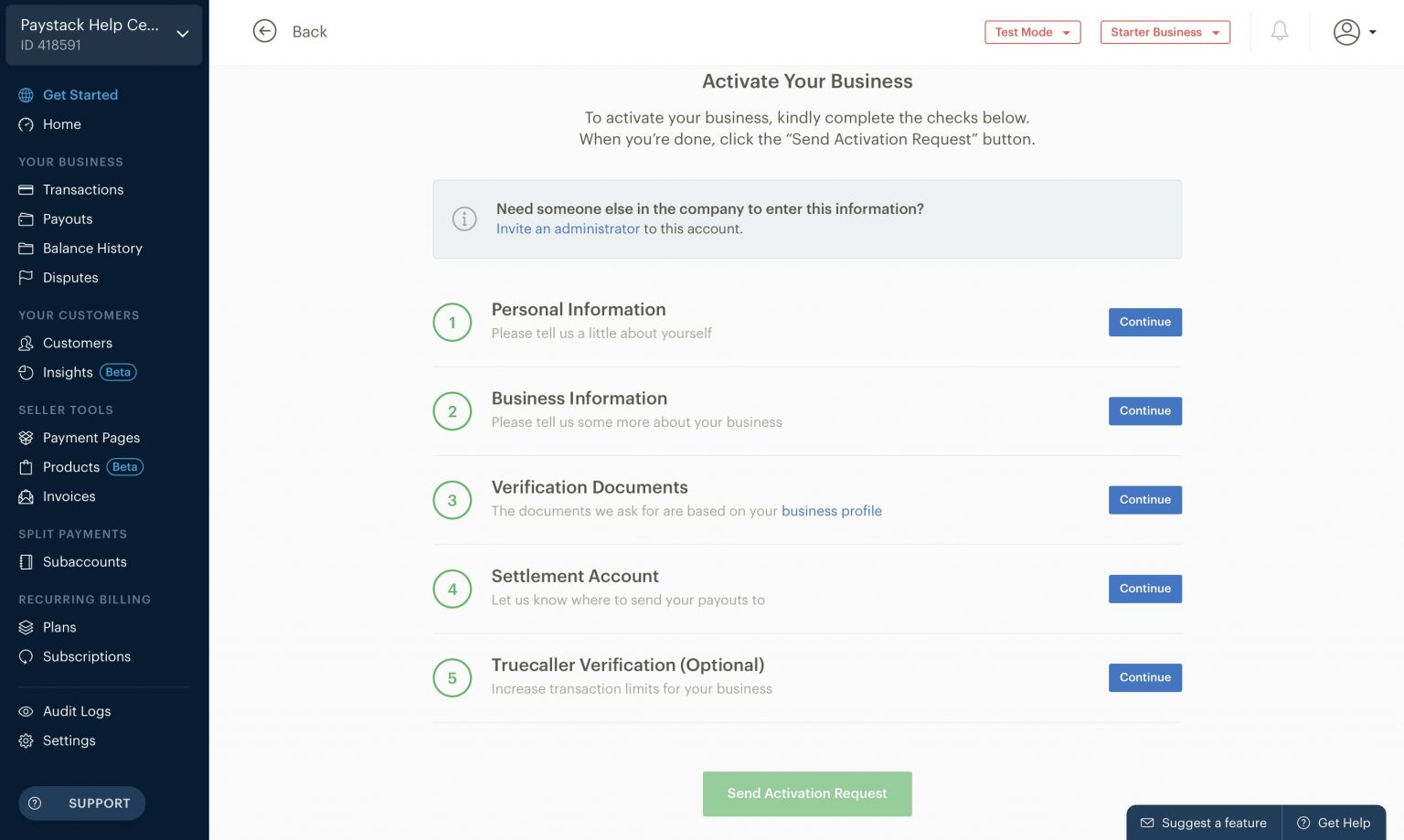
To learn more on how to verify your Paystack account – How to verify your Paystack account. After you’ve been verified, the next thing is to connect your Paystack account to your online shop to receive payments.
First, you have to install a plugin. ‘Paystack For WooCommerce‘ after installing and activating,
- Navigate to WooCommerce settings
- Go to Payment Gateway and Enable Paystack Gateway.
There are also other gateways like Bank Transfer, PayPal, etc, you can enable them (especially bank transfer) to enable multiple payments methods. Enable PayPal Payment Gateway only if you have a PayPal account.
Now after enabling Paystack, click on manage and it’d take you to another page where you’d configure it.
- Go to your Paystack account and find settings, click on APIs and WebHooks.
- Copy the live secret key and public secret key and paste them into the suitable fields in your Paystack payment gateway settings on your online shop. Don’t forget to disable ‘Enable Test Mode’ and then save your settings. Your payment gateway is set!
If you enable the Bank Transfer method, you need to set it up, Go back to the payment gateways, and click on manage next to bank transfer.
Also, Read —> How to Track Website Visitors to Your WordPress Site
Fill in the right details and save! This way, the money for orders paid for through debit cards on your store would reflect on your Paystack dashboard, and after 24 hours, it’d be sent to your bank account. Paystack charges just about 0.5%.
Let us know where you are facing problems in the comment section.