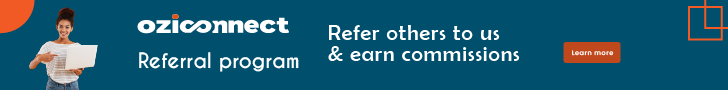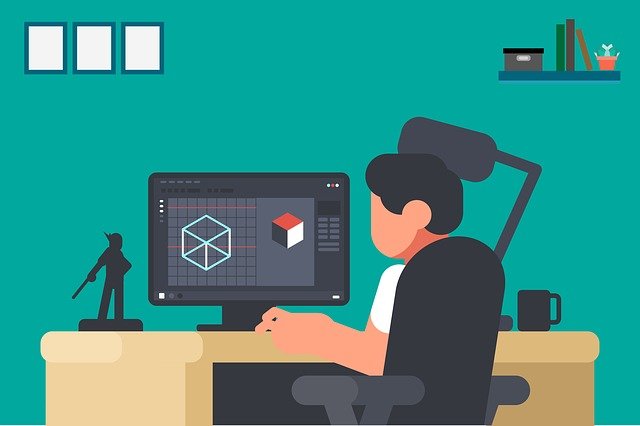The most used and popular freelancing website is Fiverr and not everyone has the idea of How to create an Account with Fiverr, which I will guide you all through to the end. So, sit back and relax to get the whole information.
How do I create a Fiverr account? (Buyer and Seller accounts)
All accounts on Fiverr are both Buyer and Seller accounts. The difference comes when a user decides to start offering their services on Fiverr. Read on to see how to create a Buyer account and then activate your Seller account.
Fiverr alternative: Oziconnect, a freelance platform for African clients
To create an account:
- From the Fiverr homepage, click Join.
- Enter your email address and click Continue. Note: You can also join with Facebook, Google Connect, and Apple Connect.
- Choose a username. Note:
– Your username cannot be changed once you’ve created your account.
– Your username is your display name (within your Fiverr URL), so choose it wisely. - Choose a password and click Join.
- You are now a registered user on Fiverr. An email will be sent for you to activate your account. Note: This activation link in the email will be valid for 30 days.
- Within the email you receive from Fiverr, click Activate Your Account.
Also read: How to Start Freelancing in Nigeria
To become a seller on Fiverr
Once you’ve created your account following the instructions above, you will need to click on your profile picture and choose “My Settings”. On that page, click on “Dashboard” and then click on “Start Selling”. You’ll find the button beside your profile picture or on the top right corner of the page.
On the new page that opens you need to click on become a seller again. This will start the onboarding process, in which you can see three videos with very useful information on how to use Fiverr as a Seller. Once you’re done reviewing the videos you should be taken to create your Seller public profile. The fields with an asterisk are mandatory, and remember, the more accurate and detailed information you add, the better your Seller profile will be.
At the end of the onboarding process, you will need to phone verify your account and then you’ll be asked to create your first Gig to offer your services as a Seller on Fiverr.
Do not forget what this post is all about
How to create an Account with Fiverr
Fiverr Account creation has two sections, the buyer and the seller section. creating an account will be something you will want to do. This guide is for you to do that effectively.
Be ready to take action
Also read: 5 Steps To Create Freelance Services and Makes it Easier for Clients to Hire You